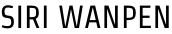I created three prototypes to test with users on an iPhone using the InVision app:
- Wireframes to assess the UX
- UI Concept 1 on key screens to evaluate the UI
- UI Concept 2 on key screens to evaluate the UI
We conducted testing with nine patients, comprising five women and four men, aged between 25 and 60. Users interacted with the wireframes prototype independently, followed by usability-related interviews. The majority of the interviews yielded positive feedback, with patients finding the app's UX to be intuitive, cohesive, and straightforward.
We also tested the two UI concepts in a similar manner, asking patients to express their preference and reasoning. The majority favored UI Concept 1 (blue) for its reliable appearance, sense of control, user-friendliness, and ease on the eyes. However, feedback suggested toning down the blue hue as it appeared too dark. UI Concept 2 (orange) was perceived as overly bright and childish, despite its positive aura.